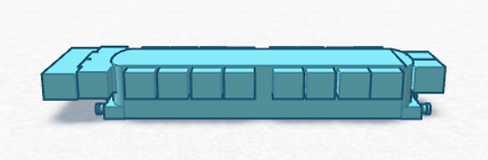Hi
Welcome to Joey's website!

Unit 1: Introduction to Tinkercad
Tinkercad is a 3D design software that our class used at the beginning of the school year. Tinkercad is a product of Autodeska and is a website, so students doesn't have to install the programme. Objects that are made in this programme can be printed with a 3D printer. In those lessons, I did a lot of tutorials to go through the concept of designing. Then, we were asssigned to create an object that is useful in real life.
Unit Overview/ Goal: The goal of this unit was to create a 3D model of something that is useful or meaningful to me or someone else. To complete this I used a 3D design software called TinkerCad. TinkerCad is a product of AutoDesk, which is a software company that makes architecture, engineering, constructing and manufacturing software. First, I learned the basics of creating digital 3D models that could be printed on a 3D printer. Then I worked through several tutorials to learn the basics of the program, and then decide on a final project to demonstrate my skills as a 3D designer.
Enduring Understanding: What are important things to keep in mind when designing 3D models for the real world?
Measurement is important to keep in mind when I was designing because it can really affected the result. I realized that I spend more time modifying on the adjustment than making a first draft. Also, having the right measurement will make you object to be functional. For example, when the wheel was to thin, it could break or won’t rotate when printed.
Strength: Extensive mathematical and computational thinking and was able to create functioning product.
Weakness: The purpose of the object
Key ring








Robot




Heart ring
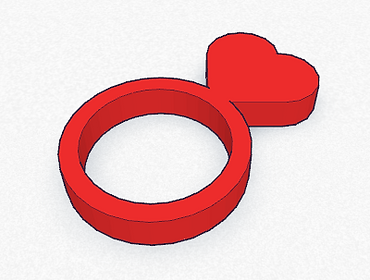



Button
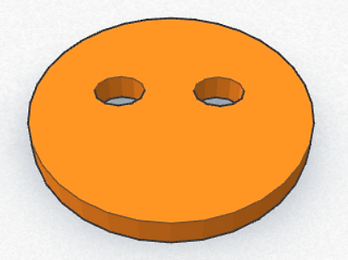



Bus